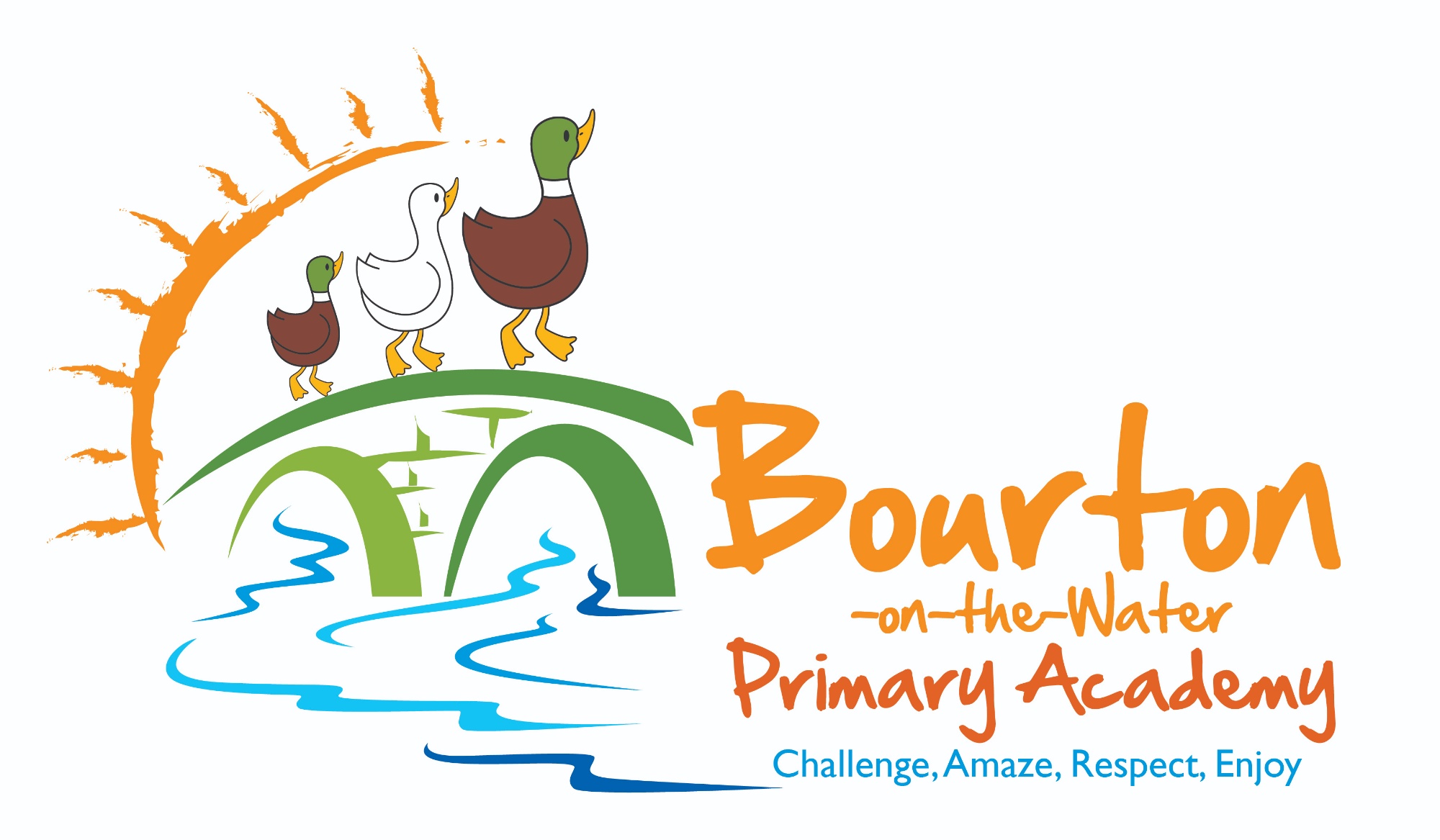School Ping Communications
 Communicating with you is an important part of what we do. Making sure you get the correct information about activities, events and school news that really matters is something we care about. That's why we selected School Ping to help us manage our parent communications.
Communicating with you is an important part of what we do. Making sure you get the correct information about activities, events and school news that really matters is something we care about. That's why we selected School Ping to help us manage our parent communications.
Once the school office has received the Common Transfer File from your child previous school, we will set you up on SIMS.net using the new contact information that parents have provided. The Wonde interface will then link your SIMS account overnight to the School Ping app.
-
Parents sharing the same email address
Each parent contact for a child should have a unique email address. If parents share the same email address in SchoolPing, then only one will receive an invitation to set up the account.
Existing parents who already use School Ping should find all of their children are automatically connected to their parents account when they log onto https://bourtononthewater-gloucs.secure-dbprimary.com/
New parents getting-started-with-SchoolPing.pdf
Using the username and temporary password that School Ping has emailed to you, (please check your spam box), you can log on and download the School Ping app the set-up the notifications on your mobile phone.
We’d like to encourage all parents to download the School Ping app as there are a number of benefits for parents and the school: schoolPing-template-guide-2017 including the Parents Evening Booking System https://www.schoolping.co.uk/help/doc/parents-evening-booking-parents-leaflet.docx
Any problems do check out the Frequently Asked Questions
You don’t need to login to pick up messages or attachments when you use the App.
The App stores all the messages we send you in one place the-benefits-of-using-SchoolPing.pdf
Every message sent arrives as an instant alert on your mobile.
You can download the App for free!